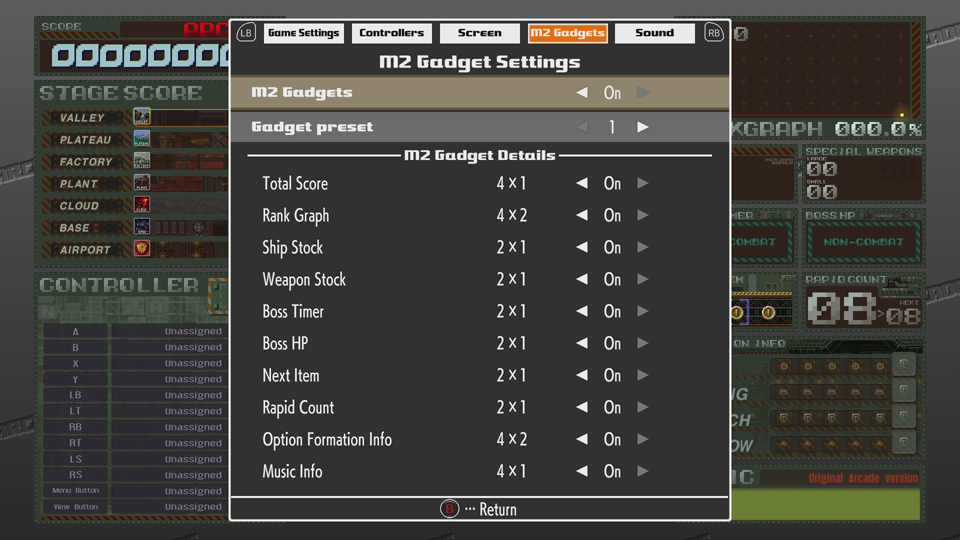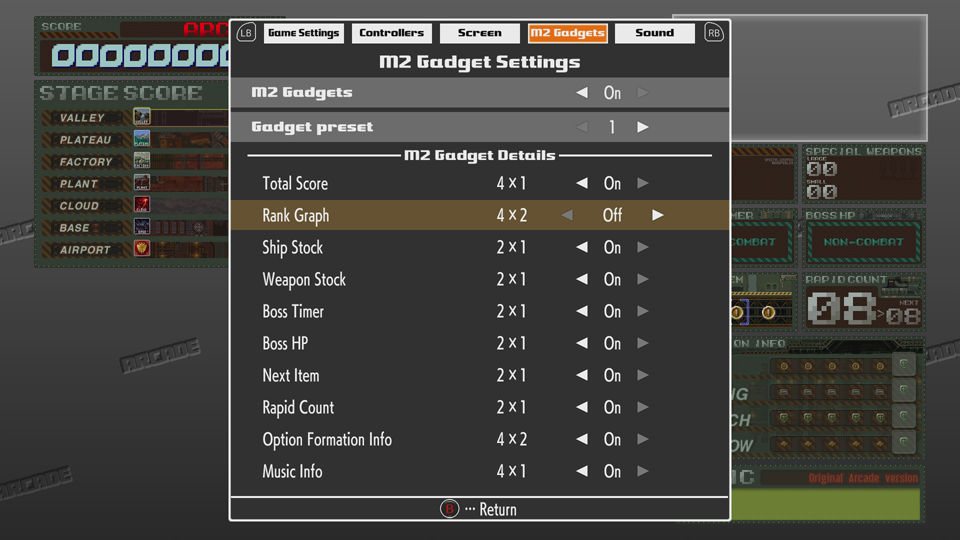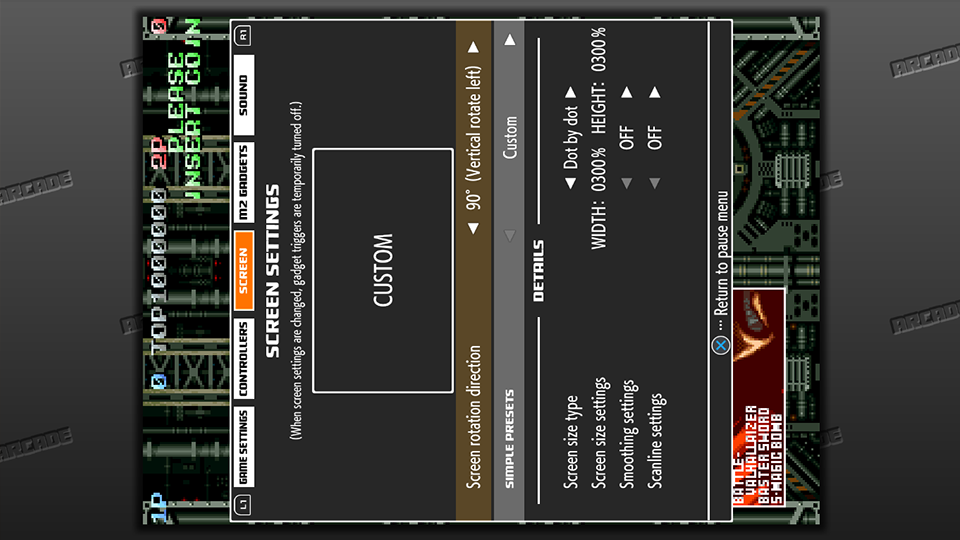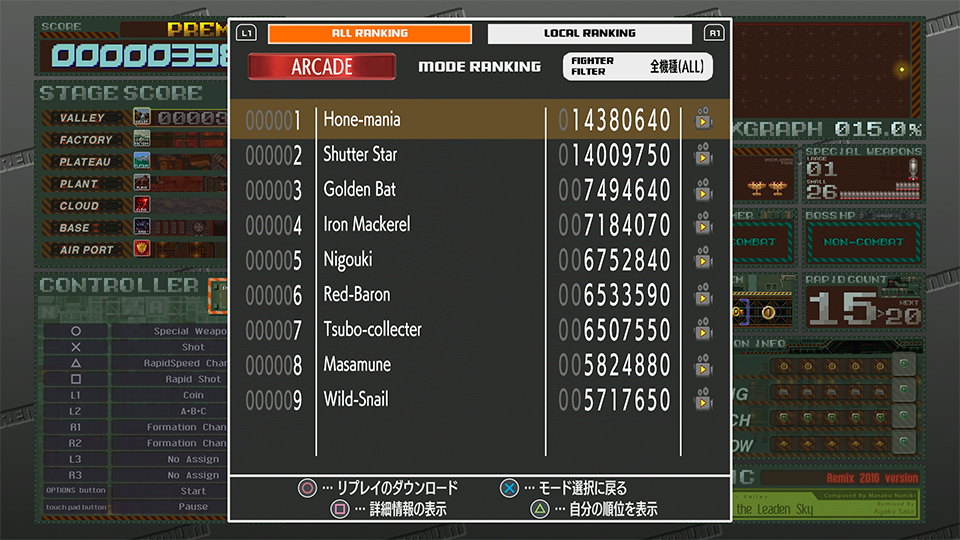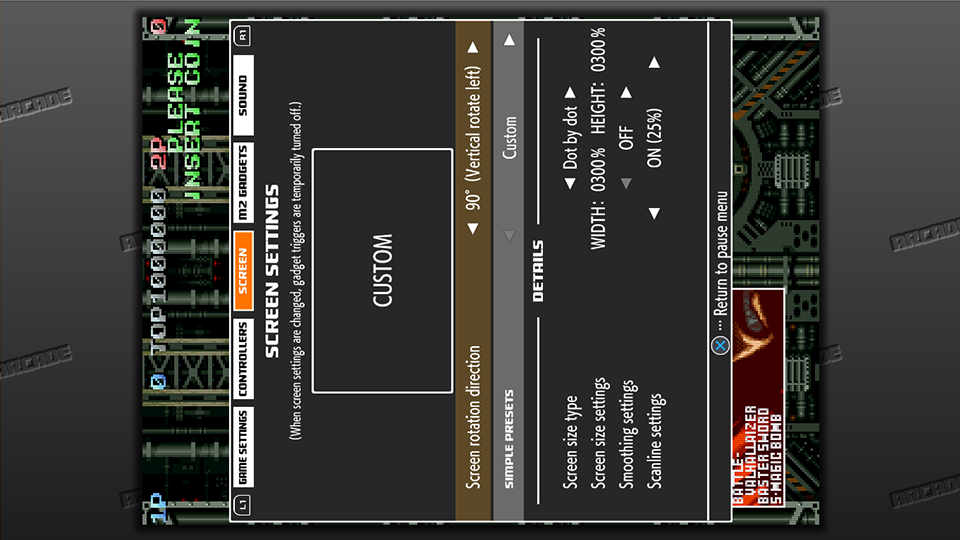Here's how we've powered up the arcade version of
Battle Garegga from 1996 into Rev.2016!
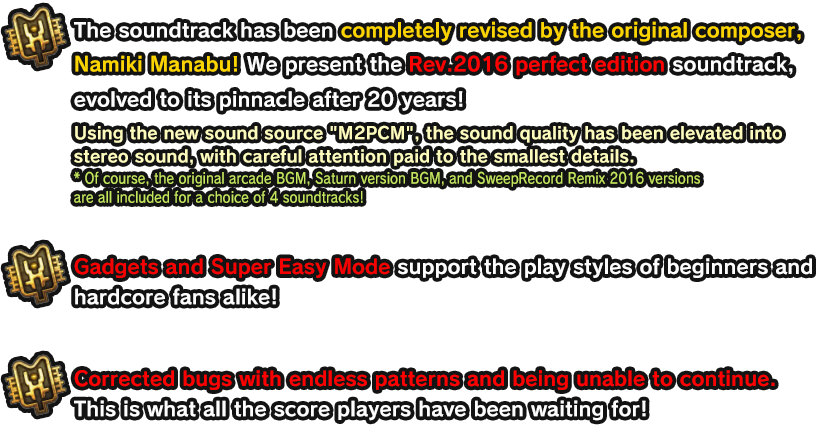
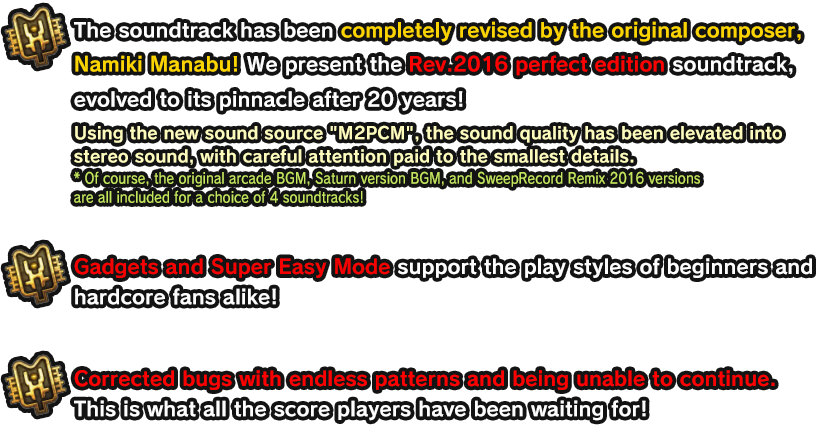
M2 Gadgets
We put in everything the players have always wanted!
Using the left and right sides of the screen, useful information is displayed to support your gameplay.
You can show or hide them individually, or of course turn them off entirely.
Besides the helpful gadgets, you can display the original arcade instruction card artwork as wallpaper,
and there are gadgets for use on vertically aligned monitors too.
We are planning to bring even more useful and fun gadgets your way soon.
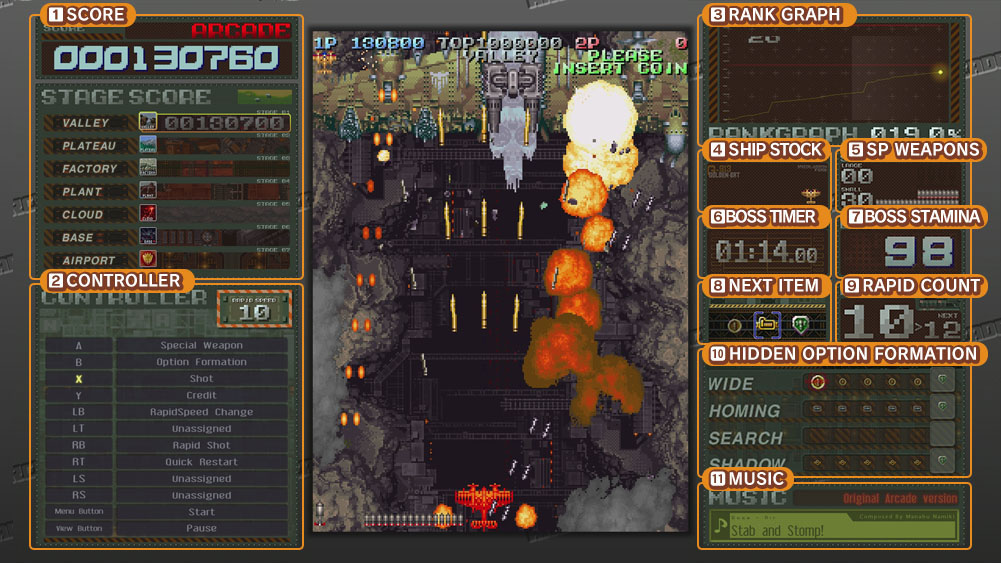
-
1. Score
Displays the score for each stage. It can even display over 10 million points properly. -
2. Controller
View the controller settings, and confirm your button presses in real time. 3. Rank Graph
This gadget shines light on Battle Garegga's Rank system, which had been shrouded in mystery until now. Depending on how you play, your Rank goes up or down along with the game's difficulty, and now you can see your status in real time!4. Ship Stock
Your selected ship and its remaining stock are displayed.5. Special Weapons
The number of Special Weapons you have left are displayed with icons as well as numerals for convenience.6. Boss Timer
This gadget counts down the remaining time until a boss escapes. In the past, players counted the amount of times the background music looped to estimate the time.7. Boss Stamina
The remaining stamina until a boss (and some midbosses) are defeated is displayed. The Rank system makes quite a difference!8. Next Item
Lets you know what item will drop when an enemy that uses the item drop table is defeated. Now you can pinpoint when the medals will appear!9. Rapid Count
View the current rapid fire speed.10. Hidden Option Formation
By missing certain Option Formation items, a hidden formation can be unlocked. This gadget shows your progress towards unlocking it.
11. Music
The title and version of the current BGM is displayed.
Game Modes
| ARCADE | The standard setting for Battle Garegga Rev.2016. The new legend starts here! |
|---|---|
| SUPER EASY | "Garegga is just too hard.." "Managing your Ranks is so annoying." "Dying on purpose just doesn't mesh with my shmup style!" If this sounds like you, than this mode is for you. Keep powering up, shooting, and destroying! M2 recommends this mode with various adjustments so that even beginner players will be able to work towards beating the game without stress. |
| PREMIUM | A special mode arranged by M2. |
4 Different Soundtracks
You can choose from 4 different sets of BGM to play during your game.
| Rev.2016 perfect edition | The original composer, Namiki Manabu, has powered up the BGM with stereo sound and other enhancements. |
|---|---|
| Original Arcade | The BGM from the original arcade version, unaltered. |
| Saturn Arranged version | This version was mixed for the 1998 home console version on the Sega Saturn. |
| 2016 Remix version | This BGM set is made up of selections from the Battle Garega Complete Soundtrack released by SweepRecord in December 2016. |
Abundant Customizations
Beyond the expected difficulty and key configuration settings, you can change the colors of the enemy bullets, fix your Rank at a certain level, change to a vertical monitor, add scanlines, and more, for a full range of flexible options as to be expected from M2.
In the button configuration settings, you can assign multiple buttons to the same function, have a button for holding A+B+C, and even have a button to turn up your rapid fire speed. These settings will meet your every need.
Downloadable
Content
We're cooking up additional handy gadgets and new modes, so stay tuned!