Settings 2
CONTROLLER

Customize the settings for your controllers.
You can assign functions to each button on the Controller Settings screen.
For players who don't want to spend time making their own settings for each button, you can select a SIMPLE PRESET.
| Default | A preset for the DUALSHOCK®4. |
|---|---|
| Arcade Controller 1 | A preset for a joystick with a touchpad button. |
| Arcade Controller 2 | A preset for a joystick without a touchpad button. |
RAPID SPEED
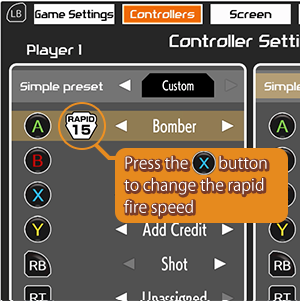 The rapid fire speed can be set for the Shot, Bomber, and Full-Auto buttons.
The rapid fire speed can be set for the Shot, Bomber, and Full-Auto buttons.
Press the ![]() button to change the rapid fire speed.
button to change the rapid fire speed.
When you press the ![]() button, it will change in the following order.
button, it will change in the following order.

CONTROLLER ASSIGNMENT
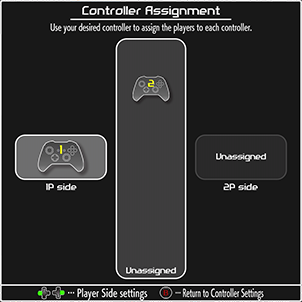 Press the
Press the ![]() button and the Controller Assignment screen is displayed.
button and the Controller Assignment screen is displayed.
This is useful if you have more than two controllers connected or if you want to play on the 2P side.
Using the desired controller, press left for the 1P side and right for the 2P side.
* If you are using multiple controllers or assigned a controller to the 2P side, the settings will be reset when the game is rebooted. You need to reassign them when rebooting the game.
(If you play with controller in the first slot on the 1P side, there is no need to reassign it.)
SCREEN
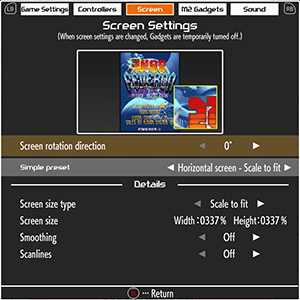
Here you can adjust the Screen Settings.
You can quickly change the settings using a Simple Preset.
If you change the screen settings, the M2 gadgets will be disabled and need to be reset.
M2 GADGETS
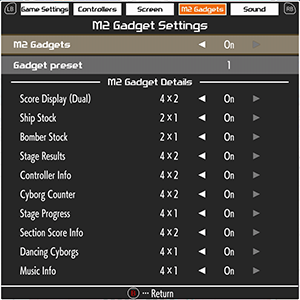
In this menu, you can edit the display of the M2 Gadgets.
Each one can be turned on and off individually.
There is 1 Gadget Preset for horizontal screens, and 3 for vertical screens.
SOUND
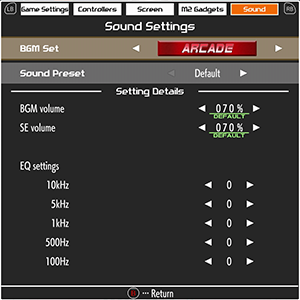
This is where you can change the Sound Settings.
Convenient Sound Presets are available, or you can configure the individual settings.