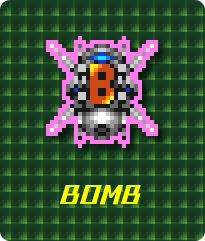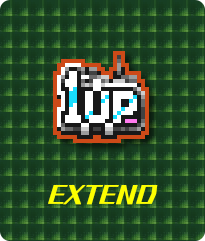How to Play

Using the directional buttons, ![]() button,
button, ![]() button, and
button, and ![]() button, take control of your ship to take down the enemy.
button, take control of your ship to take down the enemy.
If you destroy the boss waiting a the end of the stage, you have cleared the stage.
If you clear all 5 stages, you can view the ending.
If you lose all of your stock of extra ships, you will get a game over.
For first time players, we recommend Super Easy mode.
You can view how to change the game mode here.
Controls
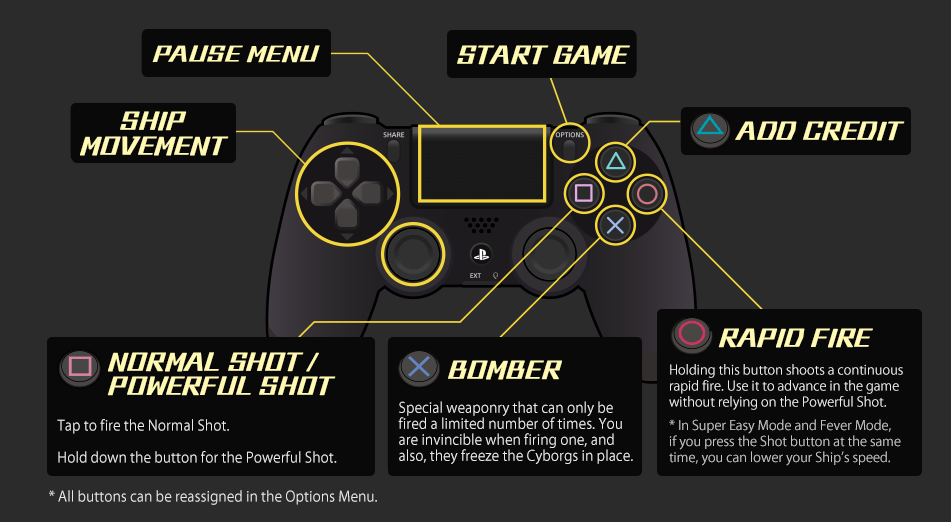
Normal Mode and Time Attack Mode
Feveron has two different play modes in addition to multiple difficulties. Inserting a coin and pressing Start on will begin a game in Normal Mode. Another mode called Time Attack Mode can be played by pressing the Shot and Bomber buttons (![]() and
and ![]() on the default button settings.)
on the default button settings.)
Normal Mode
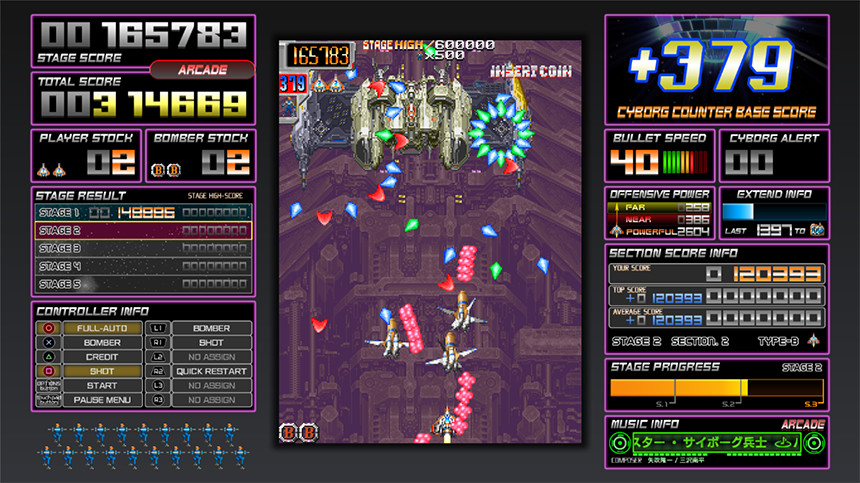
Clear all 5 stages to view the ending.
If you lose all of your ships, you will get a Game Over.
Time Attack Mode

In Time Attack Mode, try to get the highest score possible in a 3 minute stage.
There is no limit to your number of ships, and no Game Over during the stage.
The game will automatically end after 3 minutes.
Game Screen

M2 Gadgets
These useful gadgets will help you check your score for each stage, bosses' remaining Stamina, difficulty, and other useful details at any time. Plus, dancing Cyborgs and a flashy mirrorball help add to the funky mood! These M2 Gadgets are out of this world!
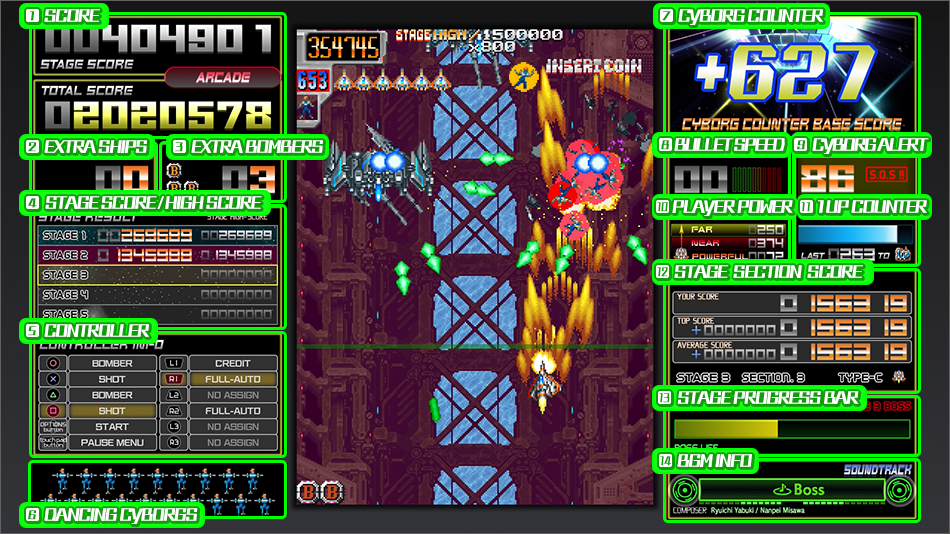
-
1. Score
Displays the score for the current stage, and the total score.
In the original game, the total score could only be viewed upon completing a stage, so this is a useful tool. -
2. Extra Ships
Displays the Player's remaining Ships. 3. Extra Bombers
Displays the Player's remaining stock of Bomber items.4. Stage Score / High Score
Displays the current score and high score for each stage.5. Controller
View the controller settings as well as the Player's button inputs. You can confirm the ON / OFF settings for each button in real time.6. Dancing Cyborgs
The Cyborgs will dance for you!?7. Cyborg Counter
Displays the SOS System score.
Keep an eye on the mirrorball the higher it goes!8. Bullet Speed
Displays the current fastest bullet speed.9. Cyborg Alert
Counts down the time until a Cyborg falls off the top of the screen. If the time gets low, an SOS will go off.
If you lose a Cyborg, the bullet speed will increase, so make sure to save them!10. Player Power
Displays the Player's current attack power.
11. 1Up Counter
Shows the number of Cyborgs needed to recieve an Extend. You actually can't get an Extend from your score!12. Stage Section Score
Each Stage is divided into 3 sections, and your score is displayed separately for each one.
This seems to have some relation to FEVER Mode too...!13. Stage Progress Bar
Displays your progress through each Stage.14. BGM Info
Displays information about the current BGM track such as the song name and composer.
Player Ships
You can choose between 3 Ships (and one Animal), 3 Sub Weapons, and 4 Speeds. Combine them in different ways to customize your own play style. Make sure to try them all out and find what's right for you.
Player Ship Selection

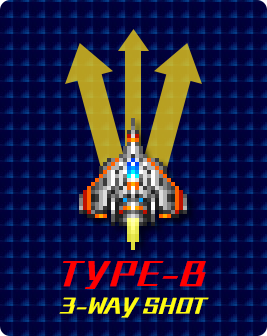
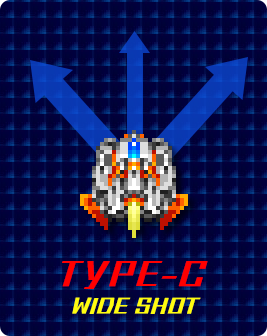
Powerful Shot Selection
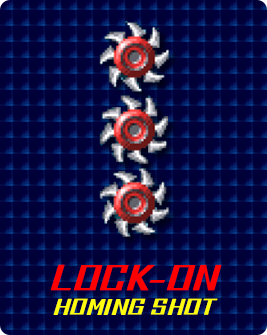
When one hits, it locks on to the enemy and won't let go. If it gets a hold of the core of a Boss, you can focus on dodging while it stays on target. It's also useful for taking down large and mid-sized enemies.
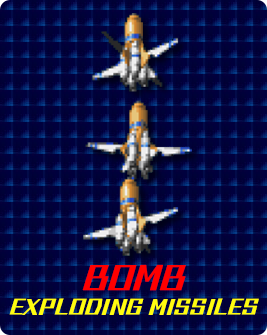
The longer it takes to explode, the stronger the punch it will pack.

Release the button, and they become beams that pierce through enemy ships. The attack changes based on how long you hold the button.
Speed Selection

Hidden Ship
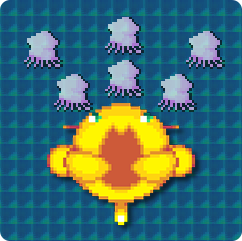 After inserting coins on the title screen, entering one of the following commands will unlock the secret character Uotaro. (Or Poko for the second player.) The hidden characters do not have Bombers, Powerful Shots, or speed customization, and cannot use power-up Items.
After inserting coins on the title screen, entering one of the following commands will unlock the secret character Uotaro. (Or Poko for the second player.) The hidden characters do not have Bombers, Powerful Shots, or speed customization, and cannot use power-up Items.
- Hold
![[◯]](assets/img/psbtn_a.png) and press Start. (Release
and press Start. (Release ![[◯]](assets/img/psbtn_a.png) to cancel.)
to cancel.)
- Right directional button. (Cancel with left directional button.)
* These are based on the default button configuration.
Items
Break open an Item Carrier to reveal different Items depending on the circumstances. Grab 'em all and power up!