PAUSE MENU
Open the Pause Menu with the Touchpad Button.

RETURN TO GAME
Press the ![]() button to unpause.
button to unpause.
(Pushing the ![]() button will unpause no matter where the cursor is.)
button will unpause no matter where the cursor is.)
RESTART
Chose where to restart with the left and right analog stick or directional buttons and confirm with the ![[X]](assets/img/psbtn_b.png) button.
button.
| Before Ship select | Restart at the Ship selection screen.
* When playing as Uotaro or Poko, you cannot chose this option. |
|---|---|
| After Ship Select | Restart immediately after the ship selection screen. |
| After Quick Load | Restart at your Quick Load location. (Becomes selectable after you use the Quick Load feature.) * After using the Quick Load feature, only "After Quick Load" may be selected. |
QUICK SAVE / QUICK LOAD
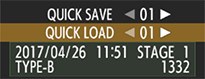
You can save and load your position within the game.
It's useful to save before a tricky boss, and you can load as many times you want to practice, and more.
Select the save slot with the directional buttons or left analog stick.
You can save 30 save slots per game mode (a total of 120.)
Place your cursor on a Quick Save slot to display its details.
You can only select Quick Save during gameplay. (From the beginning of Stage 1 to before the game over screen, or before the ending.)