Settings 1
Push the touchpad button and choose "Settings" to edit the game's settings.
The Settings are sorted in separate tabs in the following categories.
Change tabs using the ![]() button and
button and ![]() button.
button.
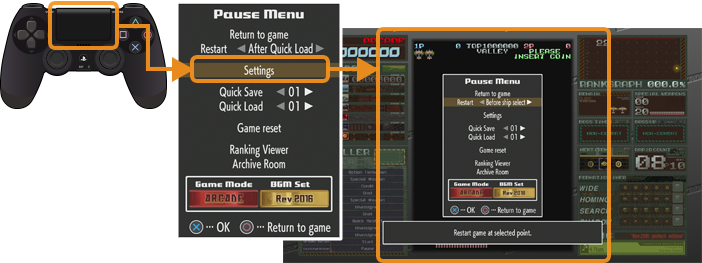
| Settings Tab | Contents |
|---|---|
| Game Settings | Allows you to change settings related to gameplay such as difficulty or ship stock. |
| Controllers | Changes the settings for how the controllers are used. |
| Screen | Sets the screen size and display methods. |
| M2 Gadgets | Edit the display methods for the M2 Gadgets displayed outside of the game screen. |
| Sound | Adjusts the sound volume, EQ, and BGM selection. |
Game Settings
The Game Settings menu displays settings for difficulty, stock of ships, and other settings related to the gameplay itself.
* For each item, leave your cursor on it and an explanation will be displayed.
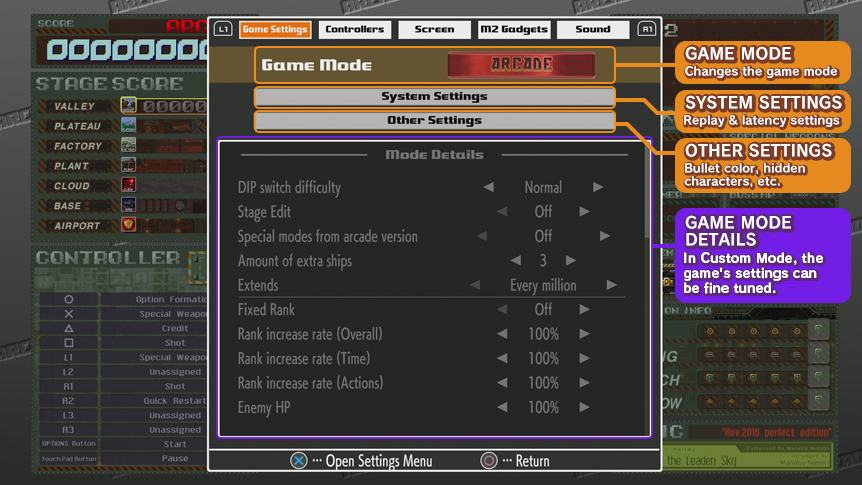
Return to the Pause Menu using the ![]() button.
button.
When returning, if a reset is required, a dialog screen will be displayed. Press and hold the ![]() button to reset.
button to reset.
* After changing the settings, this dialog may also be displayed when changing tabs.
Game Mode
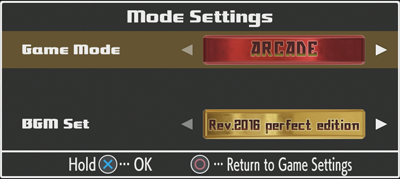
You can try your hand at 4 different game modes in Battle Garegga Rev.2016.
You can change the mode on the Game Mode: Mode Settings screen.
| Game Modes | |
|---|---|
| Arcade | The default mode that uses the factory settings from the original arcade board. |
| Super Easy | The easiest possible settings.AUTO WEAPON |
| Premium | A completely new mode with remixed difficulty and new rules devised by M2. AUTO WEAPON |
| Custom | When the player edits their own custom settings, it is known as Custom Mode. |
Auto Special Weapon: This setting fires a Special Weapon when the player hits an enemy bullet or enemy vehicle while they are holding the Shot button.
* Requires a Large Special Weapon. If you hold down a Shot button assigned as Rapid Fire, there is a chance it may not fire. Only hold down a normal Shot button.
| Base Settings | |
|---|---|
| No change | Uses the settings previously selected in Custom Mode. |
| Arcade | All settings are changed to match the default Arcade Mode. |
| Super Easy | All settings are changed to match Super Easy Mode. |
| Premium | All settings are changed to match Premium Mode. |
* The individual details of the Base Settings can be only customized when the Game Mode is set to Custom.
| BGM Sets | |
|---|---|
| Rev.2016 perfect edition | The powered up version, improved with stereo sound and more by Namiki Manabu himself. |
| Original Arcade | The original BGM from the arcade version. |
| Saturn Arranged version | The version created for the 1998 home console release. |
| Remix2016 version | Remixes from the SweepRecord version soundtrack. |
System Settings
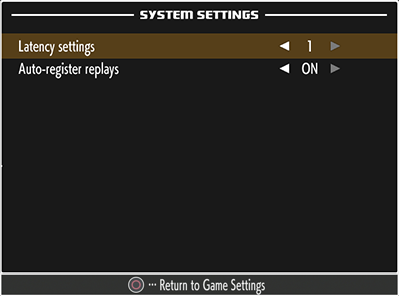
The System Settings set your preferences for registering replays and other aspects of the system around the game itself.
| Latency Reduction Settings | If you chose "1", the game will attempt to reduce lag, including lag caused by monitors with delayed display. |
|---|---|
| Auto-Register Replays | Automatically registers replays when a game ends. If you select "OFF", you will be prompted to chose to register your replay or not. * If the replay slots are full, the lowest score will be overwritten. |
Other Settings
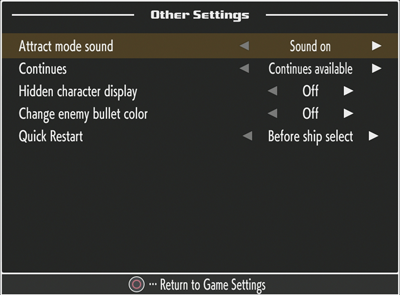
The Other Settings menu allows you to change settings which will not have any effect on your ranking.
| Attract mode sound | Enables or disables sound during the attract mode demo. |
|---|---|
| Continues | Enables or disables the use of Continues. |
| Hidden character display | The hidden characters Gain, Chitta, Miyamoto, and Bornnam become playable. |
| Change enemy bullet color | Change the colors of certain enemy bullets. You can also change the flashing effect. |
| Quick Restart | Sets where the button for Quick Restart will restart to. |
| Free Play | Enables unlimited play with infinite Credits. (Free Play mode must be unlocked.) |